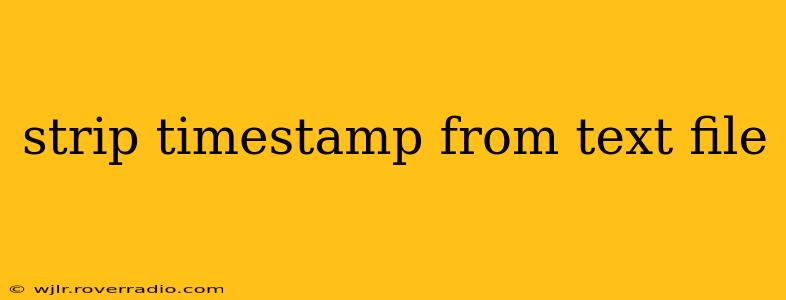Timestamps in text files can be a nuisance, cluttering your data and making analysis more difficult. Whether you're dealing with log files, data exports, or simply messy text files, efficiently removing timestamps is crucial for data cleaning and processing. This guide covers various methods, from simple text editors to powerful scripting languages, to help you effectively strip timestamps from your text files.
Why Remove Timestamps?
Before diving into the methods, let's understand why removing timestamps is often necessary:
- Data Cleaning: Timestamps can interfere with data analysis, especially if you're working with tools that don't handle them properly. Removing them simplifies your dataset.
- Improved Readability: Clean text files without timestamps are easier to read and understand, especially when dealing with large volumes of data.
- Data Standardization: Consistent data formats are crucial for many applications. Removing timestamps standardizes your text files.
- Reduced File Size: In some cases, removing timestamps can slightly reduce the overall size of your text file.
Methods for Stripping Timestamps
The best method for removing timestamps depends on the format of your timestamp and the size of your file. Here are several approaches:
1. Using Text Editors (for simple cases)
For small files with consistently formatted timestamps, a simple text editor might suffice. Many text editors allow you to use "Find and Replace" functionality with regular expressions.
- Identify the Timestamp Pattern: First, you need to identify the exact format of your timestamps (e.g., YYYY-MM-DD HH:MM:SS, MM/DD/YY HH:MM, etc.).
- Use Regular Expressions: Create a regular expression that matches your timestamp pattern. This regex will depend on the specific timestamp format. For example,
\d{4}-\d{2}-\d{2} \d{2}:\d{2}:\d{2}would match the YYYY-MM-DD HH:MM:SS format. - Replace with Nothing: In the "Find and Replace" dialog, use your regex in the "Find" field and leave the "Replace" field blank to remove the timestamps.
Limitations: This method is best suited for small files and consistent timestamp formats. Complex or inconsistent timestamps will require more sophisticated methods.
2. Using Command-Line Tools (for efficiency)
For larger files or more complex scenarios, command-line tools offer efficiency and power. sed and awk are particularly useful.
Using sed:
sed is a powerful stream editor. The following command removes lines containing a specific timestamp pattern:
sed '/[0-9]\{4\}-[0-9]\{2\}-[0-9]\{2\} [0-9]\{2\}:[0-9]\{2\}:[0-9]\{2\}/d' input.txt > output.txt
This command removes lines containing the YYYY-MM-DD HH:MM:SS format. You'll need to adjust the regular expression to match your specific timestamp format.
Using awk:
awk is a powerful pattern scanning and text processing language. It provides more flexibility than sed. For instance, you can selectively remove portions of a line containing the timestamp.
3. Using Programming Languages (for flexibility and customization)
Programming languages like Python offer the most flexibility and control over the timestamp removal process.
Python Example:
import re
def remove_timestamps(filename, timestamp_pattern):
with open(filename, 'r') as f:
text = f.read()
new_text = re.sub(timestamp_pattern, '', text)
with open(filename, 'w') as f:
f.write(new_text)
filename = "input.txt"
timestamp_pattern = r"\d{4}-\d{2}-\d{2} \d{2}:\d{2}:\d{2}" # Adjust this pattern as needed
remove_timestamps(filename, timestamp_pattern)
This Python script uses regular expressions to find and replace timestamps. Remember to adjust the timestamp_pattern to match your specific format.
Addressing Specific Timestamp Formats
How do I remove timestamps in a specific format like YYYY-MM-DD HH:MM:SS?
The methods above demonstrate how to remove timestamps using regular expressions. You need to adapt the regular expression to your exact timestamp format. For YYYY-MM-DD HH:MM:SS, a suitable regex is \d{4}-\d{2}-\d{2} \d{2}:\d{2}:\d{2}. Remember to adjust this based on potential variations in your data (e.g., separators, optional fields).
What if my timestamps are inconsistently formatted?
Inconsistently formatted timestamps are more challenging. You might need to use more sophisticated techniques, such as creating a custom parsing function in a programming language to identify and remove timestamps based on different patterns. Machine learning techniques may also be considered for very complex cases.
How can I handle timestamps embedded within sentences?
If timestamps are part of sentences, removing them requires careful consideration. You'll need a more refined regular expression to ensure you only remove the timestamp and not surrounding text. Consider using lookarounds in your regular expression to match only the timestamp itself.
By understanding the various methods and tailoring them to your specific needs, you can effectively strip timestamps from text files, improving data quality and streamlining your workflows. Remember to always back up your original files before making any changes.