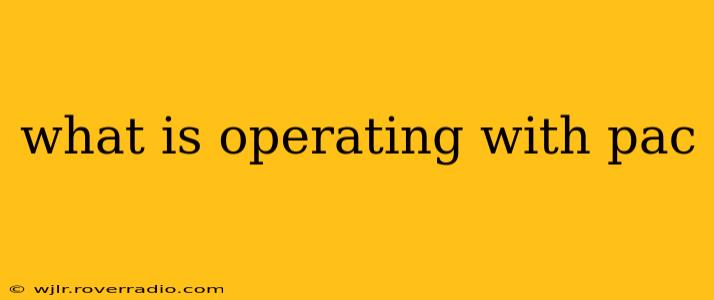Proxy Auto-Configuration (PAC) is a powerful tool that simplifies network management, particularly in environments with multiple networks or the need for selective proxy usage. Instead of manually configuring proxy settings for every application or website, PAC allows for dynamic and automated proxy selection. This means your computer or device intelligently chooses the appropriate proxy server based on pre-defined rules, enhancing security, performance, and access to resources.
How Does PAC Work?
At its core, PAC operates using a JavaScript file that contains a set of rules determining which proxy server (if any) should be used for a given URL. This script is executed by the web browser or other applications, analyzing the requested URL against the rules defined in the PAC file. Based on this analysis, the appropriate proxy server is automatically selected, or direct connection is established if no proxy is needed.
This dynamic approach offers significant advantages over static proxy configurations, providing flexibility and efficiency in complex network environments.
What are the Benefits of Using PAC?
The advantages of operating with PAC are numerous and impactful, especially for larger organizations and users needing access to various networks:
1. Enhanced Security:
PAC facilitates secure browsing by directing traffic through a proxy server for sensitive websites or internal networks, thus adding a layer of protection against potential threats.
2. Improved Performance:
By routing traffic through optimized proxy servers based on location and network conditions, PAC can drastically improve internet speed and reduce latency. This is particularly beneficial for users accessing resources across geographically dispersed networks.
3. Simplified Network Management:
PAC simplifies network administration by centralizing proxy configuration. Instead of managing individual proxy settings for each device or application, administrators can simply update the PAC file to implement changes across the entire network.
4. Controlled Access to Resources:
PAC allows for granular control over access to specific websites or resources. This is useful for organizations needing to restrict access to certain content based on user roles or department.
5. Seamless Network Transition:
In environments with multiple network connections, PAC ensures a smooth transition between networks without requiring manual configuration changes. For instance, a user seamlessly switches between a company network and a public Wi-Fi network without any disruption.
What are Common Uses of PAC?
PAC finds its application in diverse scenarios across various sectors. Some examples include:
- Corporate Networks: Managing internal resources, securing access to sensitive data, and optimizing internet traffic within a business environment.
- Educational Institutions: Controlling student internet access, filtering inappropriate content, and ensuring secure connections to school resources.
- Hospitals & Healthcare: Ensuring secure access to patient data and medical information while maintaining optimal network performance.
- Government Agencies: Managing secure communication and access to sensitive government information.
How is a PAC File Created and Implemented?
A PAC file is typically created by a network administrator using JavaScript. It specifies a set of rules to determine the appropriate proxy server for each URL. The file's location is then configured in the web browser or operating system's network settings, allowing the system to automatically consult the PAC file for proxy selection.
Troubleshooting Common PAC Issues:
Troubleshooting PAC issues often involves verifying the accuracy of the PAC file's code, ensuring proper network connectivity, and confirming correct configuration in browser settings. Detailed error messages can offer valuable clues to resolving these issues.
Frequently Asked Questions (FAQ)
What is the difference between a PAC file and a proxy server?
A proxy server is a middleman that routes your internet traffic. A PAC file is a script that decides which proxy server (if any) to use for a given website or application.
How do I find my PAC file?
The location of your PAC file depends on your operating system and network configuration. It's typically specified in your browser or system network settings.
Can I create my own PAC file?
Yes, but it requires knowledge of JavaScript programming. It's often easier to use pre-made templates or rely on network management tools that generate PAC files.
What if my PAC file is not working?
Check your network settings, ensure the PAC file's URL is correct, and verify the file's integrity. Browser developer tools can assist in diagnosing problems.
Is PAC suitable for home users?
While PAC offers numerous benefits, its complexities often outweigh the advantages for typical home users. Simple proxy configurations usually suffice for home network needs.
By understanding the intricacies of PAC, users and administrators can harness its power to enhance network security, performance, and management, adapting it to a range of scenarios and needs.