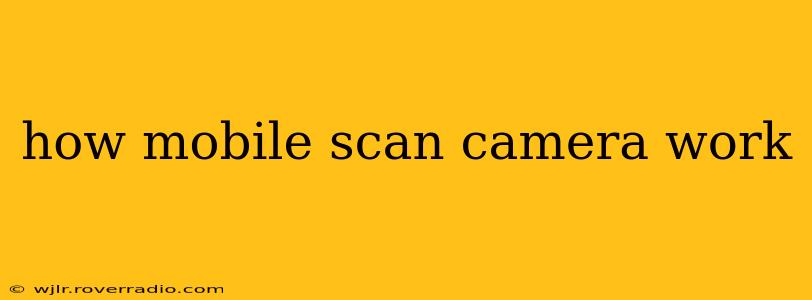Mobile scan cameras have revolutionized how we interact with documents and the world around us. No longer confined to bulky scanners, we can now digitize paper, translate text, and even measure objects with the simple tap of a button on our smartphones. But how do these seemingly magical tools actually work? Let's delve into the fascinating technology behind mobile scan cameras.
What Makes Mobile Scan Cameras Different from Regular Cameras?
While both use lenses and sensors to capture images, mobile scan cameras leverage specialized software and hardware features to achieve superior results for document scanning and other applications. Regular cameras are optimized for capturing general images, while scan cameras utilize techniques like image stabilization, enhanced processing power, and intelligent algorithms to create clean, sharp scans.
How Does the Image Acquisition Process Work?
The process begins with the camera capturing an image of the document. However, this isn't a simple snapshot. Modern mobile scan apps employ sophisticated techniques to:
- Optimize Lighting: The app analyzes the lighting conditions and adjusts the exposure to ensure the image isn't too dark or too bright, resulting in a clear and readable scan.
- Correct Perspective Distortion: Even the slightest tilt can lead to a skewed image. Smart algorithms detect the perspective and correct any distortions, ensuring the scan is perfectly rectangular.
- Reduce Noise and Enhance Sharpness: Image processing algorithms filter out noise (graininess) and enhance the sharpness of the text and details, resulting in a cleaner and more readable scan.
What Image Processing Techniques are Used?
After the image is captured, extensive image processing takes place. This typically includes:
- Edge Detection: The software identifies the boundaries of the document to accurately crop the image and remove any unnecessary background.
- Perspective Correction (again): A more refined perspective correction happens here, further enhancing the accuracy of the document's rectangular shape.
- Color Correction and Enhancement: Algorithms adjust the colors to ensure accurate representation and enhance the overall quality of the scan.
- OCR (Optical Character Recognition): Many apps incorporate OCR, which allows the app to convert the scanned image into editable text. This is crucial for document editing and searching.
How is the Final Scan Created and Saved?
Once the image processing is complete, the app creates a high-resolution digital copy of the document. The format of the saved file (PDF, JPEG, etc.) usually depends on the app's settings.
What are the different types of mobile scan cameras?
While all mobile phones have cameras, the effectiveness of a mobile scan camera depends on the app and its image processing capabilities more than just the phone's hardware. However, higher-resolution cameras and better image sensors on newer phones generally lead to better quality scans.
What are the limitations of mobile scan cameras?
- Lighting Conditions: Poor lighting can still affect scan quality despite advanced algorithms.
- Document Condition: Highly crumpled or damaged documents may produce less accurate scans.
- Complex Layouts: Scanning documents with complex layouts or many columns can sometimes be challenging.
- Accuracy of OCR: While OCR has improved significantly, it's not always perfect, especially with unusual fonts or handwriting.
Can I use my mobile scan camera for more than just documents?
Yes! Many mobile scan apps have extended functionalities beyond document scanning, including:
- Object Measurement: Some apps can measure objects' dimensions directly from images.
- Translation: Certain apps offer real-time translation of text captured by the camera.
- QR/Barcode Scanning: This is a common built-in feature on many smartphones.
Mobile scan cameras are a testament to the advancements in mobile technology and image processing. While not perfect, they offer a convenient and powerful tool for digitizing documents, translating text, and much more, making them an essential feature in our increasingly digital world.